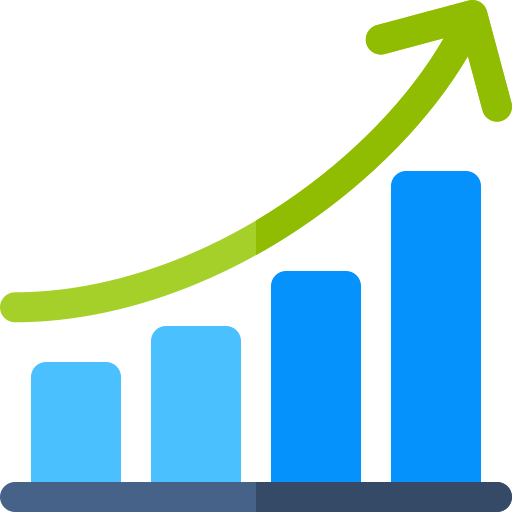Did you know that Google accounts for over 90% of the global search engine market share? This huge number shows how key it is to make your Google Business Profile better. It can help your local search presence grow and increase audience engagement. Google Posts and Q&A can really help your local SEO by getting more conversions and talks with your audience.
Creating a strong plan for Google My Business means posting regularly. You should also quickly answer customer questions in the Q&A. Google Posts can be about updates, events, specials, and products. They all have their own goals, like getting more site visits or leads. Keeping your posts fresh keeps your business in customers’ minds. This makes your local search presence stronger.
The Q&A on your Google Business Profile does more than just answer questions. It makes trust and community. If you answer quickly and well, it makes your brand look great. Think of how happy a customer feels getting a fast, useful answer. This can really help you rank better in local searches.
Adding good pictures and videos to your posts can also get more people involved. Good Google My Business optimization doesn’t just take up more space. It makes for more meaningful interactions. This helps you show up more on Google Maps and the Local Pack. These are important for reaching potential customers.
Being active with Google Posts and Q&A shows search engines your business is online. This helps you be seen more, makes customers happier, and gets better local SEO results. Using these methods could really help your business shine in Google search results.
Understanding the Role of Google Business Profile in Local SEO
The Google Business Profile (GBP) is key for local SEO. It acts as your business’s online door on Google. By improving your profile, you help your business show up in local searches. This includes the Local Pack, which grabs attention.
Being seen more online can bring more people to your business. It makes you stand out in the digital crowd.

Importance of Optimizing Your Google Business Profile
Getting your Google Business Profile right is crucial for local SEO. A well-managed GBP boosts your rankings by improving relevance and presence. Engaging with customers through reviews and photos helps too.
This leads to better positions in Google’s local searches. It brings more customers your way.
Features of Google Business Profile
An up-to-date Google business listing is important. It should have your address, hours, and customer feedback. Correct information builds trust and boosts your search engine standing.
Enhancing your profile with high-quality photos and responding to reviews is key.
Also, including operating details and engaging through Q&A matters.
- High-quality photos and videos that provide a preview of your business
- Details like operating hours, business address, and contact information
- Customer reviews and responses to foster positive engagement
- Q&A sections to directly interact with potential customers
Keeping your GBP updated gives insights into customer interactions. It also sharpens your local SEO tactics. Using these features boosts your visibility and interaction. This improves your local search performance.
Strategies for Creating Effective Google Posts
Making great Google Posts helps boost your local SEO. A good Google Posts strategy enhances your Google My Business. It also helps your Google ranking. Let’s learn how to make your Google Posts better.
Types of Google Posts
It’s key to know the four main types of Google Posts:
- What’s New: Great for sharing updates, new services, or recent posts. Keep things fresh to stay engaging.
- Events: Great for spreading the word about upcoming events. They show in your profile and Google’s event lists. Check dates and times are right.
- Offers: Use these to draw in people with deals. Add strong calls-to-action and use UTM links to track how they do.
- Products: Show off what you’re selling. Use eye-catching images to grab attention.

Best Practices for Crafting Google Posts
Follow these tips to make your Google Posts work hard:
- High-Quality Visuals: Use images that are 1200px by 900px and have a 4:3 aspect ratio.
- Compelling Headlines: Write headlines that catch the eye and make people want to read more.
- Concise Content: Keep your posts short and sweet. You have a 1,500 character limit.
- Regular Posting: Since posts only show for 7 days, post often to stay visible.
- Video Content: Videos should be at least 720p and no longer than 30 seconds to keep viewers interested.
- Strategic Keywords: Use keywords wisely to help people find your posts.
- UTM Links: Add UTM links to offer posts. This lets you see how well they perform.
By using these strategies and best practices, your Google Posts can boost your local SEO. This attracts more customers and makes your business more visible online.
Utilizing Google Posts and Q&A to Boost Local SEO
Using Google Posts and Q&A on a Google Business Profile helps a lot with local SEO. These tools make your company more visible in local searches. They also bring in more customers and boost interaction.
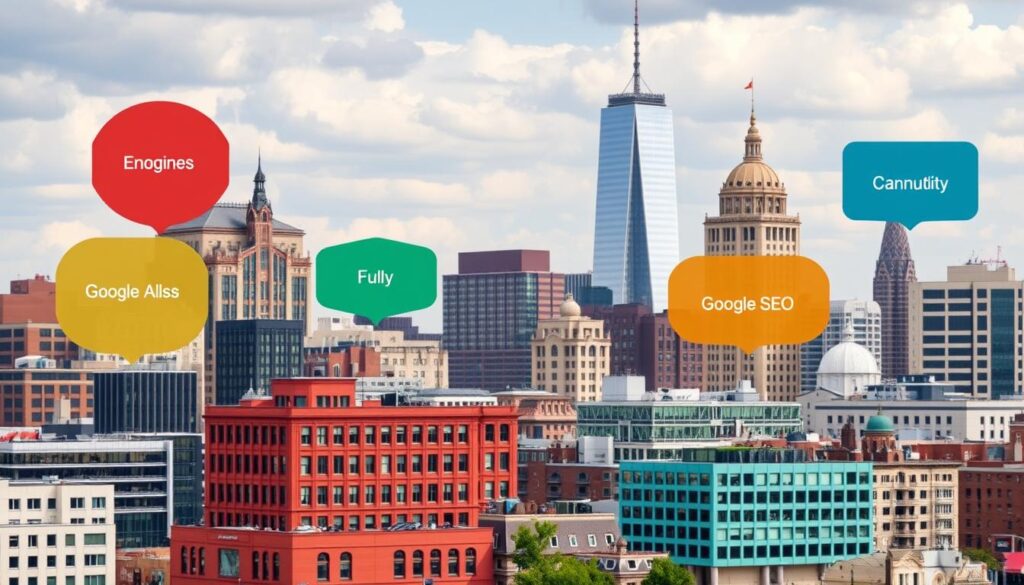
Google Posts is a great way for a business to share updates and offers. This includes news, sales, and events. These posts catch the eye of potential customers. A great strategy with Google Posts can lead to more clicks and customers. Keeping posts updated makes your content fresh which helps with Google local SEO.
The Google Q&A feature is also really useful. It lets users ask things about your business. Both owners and customers can answer. This boosts customer interaction and acts as a direct customer service line. By answering quickly and well, businesses show they’re leaders in their field and area.
- Accurate answers can boost the business’s authority.
- Fast responses help retain potential customers.
- Managing the Q&A section ensures the information provided is genuine and helpful.
Both Google Posts and Q&A make your business listing bigger online. This means more people see it in local searches. Being active in Q&A makes users feel valued. This could help with local SEO as customers feel heard.
Adding these tools to a Google local SEO plan improves clicks, awareness, and customer numbers. Being active with Google Posts and Q&A puts businesses ahead in the local market competition.
Google Q&A Optimization Techniques
Google Q&A is key for connecting with customers, affecting your online reputation and search visibility. By optimizing Google Q&A, businesses make their Google Business Profile more useful and engaging.
Benefits of Engaging Through Q&A
Using the Q&A feature offers many pluses. It first boosts Google search visibility by sharing important info. If a business profile answers more than two questions, it appears right in the Knowledge Panel. Especially if a question gets lots of likes. This helps more people find and interact with your profile. Answering questions builds trust with possible customers and lessens customer service calls.
How to Manage Google Q&A Effectively
Good GMB Q&A management needs a careful, active plan. Keep an eye on the Q&A section regularly. Use email alerts to stay updated, but if you manage many locations, you might need special tools. Quick replies are important. Fast, correct answers show you care about customer service. Follow Google’s rules when you post answers. Keep answers fresh and on point. Use analytics to keep improving your Q&A strategy. This will help your local SEO.
Applying these Google Q&A optimization tips to your digital plan is impactful. By being active and keeping information current, your Google Business Profile becomes more effective. This leads to better engagement with customers and improved search visibility.