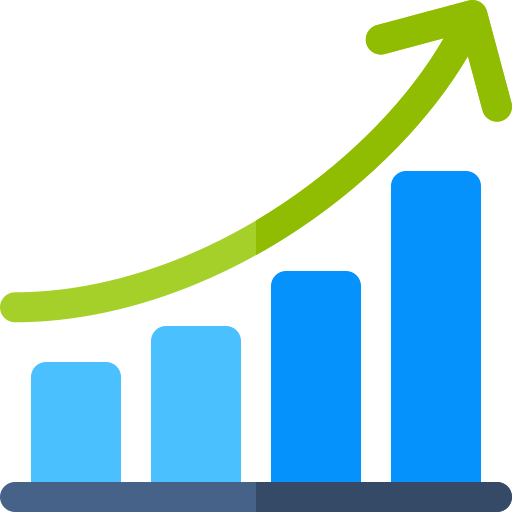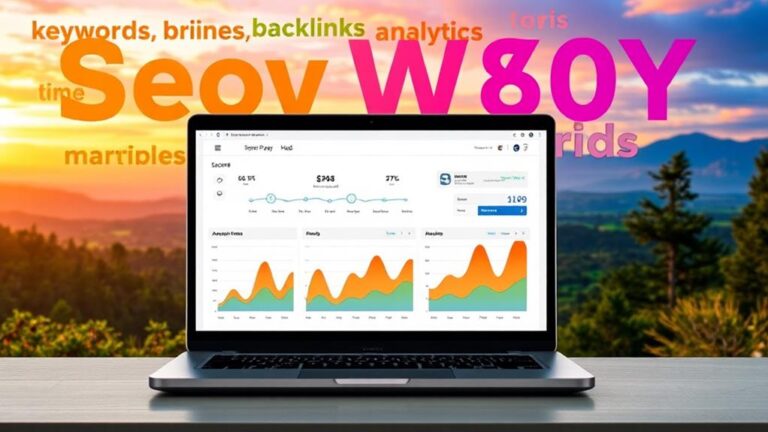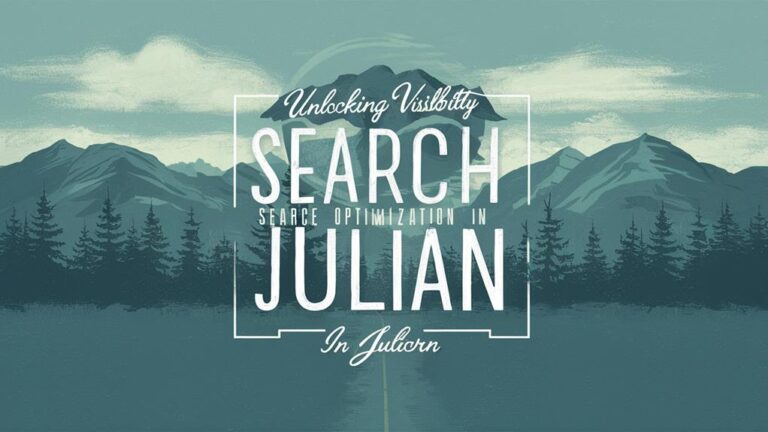Did you know images made up about 21% of a web page’s total size in 2018? This fact shows how important images are for a website’s loading speed and SEO. Image optimization helps make your site look better and improves its SEO. It makes your site rank higher, be more visible, and provide a better experience for visitors.
Optimizing images means doing several things. You can reduce file sizes and pick the right image formats. For example, JPEGs are good for photos with lots of colors, and PNGs are best for simple images. It’s important to make sure images are not too big or too small.
Also, using the right alt text for images and image file names is key. Alt text helps search engines and people who can’t see the images. Using structured data helps your images show up in search results better.
In today’s world, Google focuses on mobile-first indexing. This makes it crucial to optimize images for mobile devices. The right techniques can greatly improve your website’s SEO by making it load faster and easier to use on phones.
Understanding the Importance of Image Optimization for SEO
In today’s world, pictures are a big part of websites. They take up more space than anything else. That’s why making images SEO-friendly is key to making your site work better and keeping visitors happy.
Why Images Matter for SEO
Images make your site look good and help it rank better on search engines. Making images load faster can help your site move up in search results. This also makes visitors stay longer and possibly become customers. A slight slowdown can cause a big increase in people leaving your site. Smaller image files load quicker without losing quality.

Having a plan for your images is smart. It makes sure search engines find your pictures, helping people see them when they search. Offering different image formats for different devices and browsers is also important.
The Impact of Image Optimization on User Experience
Good images make browsing smooth. They keep users interested and on your site longer, which helps with SEO. Making sure images are right for mobile devices is crucial. It makes the site easy to use on phones and tablets.
Google likes when you use specific alt text for images. It helps figure out what the image is about. Putting keywords in the image file names and alt text boosts SEO. Updating your image plan and checking how it’s doing is important for long-term success.
Choosing the Right Image Formats
Picking the best image format is crucial for better webpage speed and visitor experience. The right choice improves loading times, how pictures look, and site working. JPEG, PNG, WebP, SVG, and GIF each have benefits and specific uses.
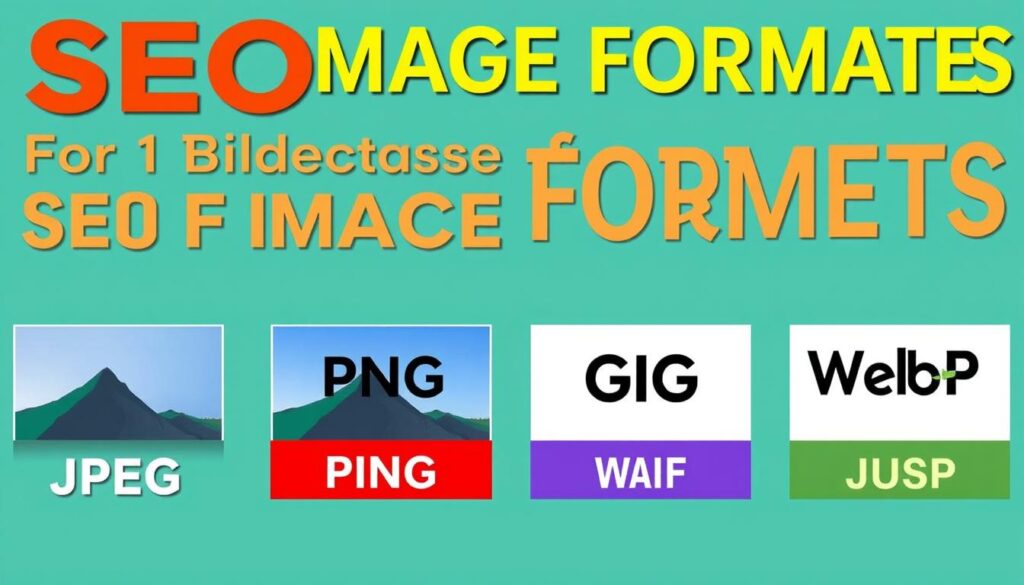
Benefits of Different Image Formats: JPEG, PNG, and WebP
Let’s talk about how JPEG, PNG, and WebP are good in their ways:
- JPEG: Best for colorful pictures. It uses lossy compression, letting you adjust quality. JPEGs provide a good mix of quality and size.
- PNG: Uses lossless compression, so quality stays perfect. Great for logos and detailed images but creates bigger files.
- WebP: Made by Google, it allows both lossy and lossless compression. Files are smaller without losing much quality. This means faster load times.
The WebP format gives strong compression, recommended by Google for lighter files. It’s a top pick for web creators aiming to boost speed and function. Plus, WebP compresses better than older formats.
When to Use SVG or GIF
SVG and GIF have their specific roles:
- SVG: Perfect for logos, icons, and designs that need to look sharp at any size. SVG is great for vector images and keeps simple graphics small and clear.
- GIF: With a 256 color limit, GIFs work well for simple moving pictures. They’re popular for fun, light animations that load quickly.
Knowing when to pick SVG or GIF affects your website’s use. SVGs are great for crisp, resizable images. GIFs add lively, animated elements.
Optimizing Image File Sizes and Compression
Making images smaller and using tools to compress them is key to a faster website. This helps websites load quicker and make visitors happy. Using tools like Adobe Photoshop, you can make images smaller without losing quality.

Tools for Image Compression
Many tools can help squeeze images to smaller sizes. For the best results, Photoshop lets you change image quality and size. Tools like TinyPNG and WP Smush for WordPress are great too. They help you keep pictures looking good while making them smaller.
- Photoshop: Ideal for advanced editing and compression.
- WP Smush: A user-friendly WordPress plugin for automatic compression.
- TinyPNG: Web-based tool that balances quality and file size.
Balancing Quality and Size
It’s important to keep a good balance when compressing images. Big, high-quality images can make your website slow. Tools like Photoshop help make sure you don’t lose picture quality when making them smaller. Finding the right balance means your site works fast and still looks good.
Using Descriptive File Names and Alt Text
Using descriptive file names and alt text for images helps your website’s SEO. These are key to how search engines view and rank images on your site.
Descriptive file names should have relevant keywords. Keep them short, under six words, and use hyphens. This makes it easier for search engines to get what your images are about.
Alt text has many uses. It helps users who can’t see images and when images don’t load. Good alt text is short, with key words, and improves your image SEO. It makes your site better for everyone.
When you write alt text, make it helpful and full of keywords. But, don’t overdo it with too many keywords. Saying what’s in the image using simple words helps search engines and makes your site rank better.
Captions add to SEO by giving more details to search engines. Images should be next to related text. This makes things clear and improves user experience. It shows how important good image SEO is.
Good file names and alt text make your site’s SEO better. They also make your site more open to all. Using these tips will help search engines understand your content. And, it will make your website more friendly to users.
Enhancing Image Metadata for Better Search Engine Rankings
Optimizing image metadata is key for better search rankings. By adding more details to your images, search engines understand and index them better. This leads to higher rankings and more visibility. More visibility means more visitors to your site.
Importance of Structured Data for Images
Structured data helps search engines show your images better. Google now shows quality images more often. So, it’s vital to add image metadata. This metadata includes titles, descriptions, and more. It makes images appear with extra details in searches, improving engagement.
How to Implement Image Metadata
To add image metadata, start with XML sitemaps. This tells search engines about your site and images. Use platforms like WordPress for alt attributes and detailed metadata. Following Google’s guidelines ensures your data is set up right.
It’s also important to use descriptive filenames. Filenames with keywords help your images rank higher. Consider using WebP formats too. They cut down file sizes without losing quality. This makes your site faster and keeps visitors happy.